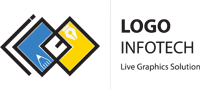Professional Looking Custom Facebook Cover Design 7 Tips :
Creating an event page on Facebook is a great way to promote and share information about your upcoming event with a large audience. But with so many event pages on the platform, it’s important to make yours stand out. One way to do this is by creating an attractive event page Facebook cover Design.
- Know your brand: Your Facebook cover design should accurately reflect your brand identity and values. Make sure to use consistent colors, fonts, and images throughout your social media presence.
- Keep it simple: A cluttered or busy design can be overwhelming for users and detract from your message. Stick to a clean and straightforward design that effectively showcases your brand.
- Use high-quality images: The cover photo is the first thing users see when they visit your page. Make sure to use a high-resolution image that is visually appealing and representative of your brand.
- Add text: Text can add context and emphasize important information about your brand. Make sure to choose a font that is easy to read and consistent with your brand style.
- Make it visually appealing: Use a color scheme that is pleasing to the eye and consistent with your brand. Consider adding graphics, patterns, or textures to add interest to your cover design.
- Consider the placement of text and graphics: The cover photo should be balanced and easy to read, with text and graphics placed in a way that is aesthetically pleasing and easy to understand.
- Keep it up-to-date: Regularly updating your face book cover design can keep your page looking fresh and relevant. Consider seasonal promotions or events, or simply switch up the design for a new look.