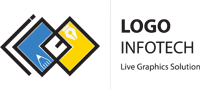Use Photoshop for Social Media Graphics :
Logo Infotech is a leading Photoshop designs service provider in India, offering top-notch illustration art and design solutions to clients across the globe. With a team of skilled and experienced Adobe Photoshop experts, we are dedicated to delivering high-quality and customized solutions to meet the specific needs of our clients.
At Logo Infotech, we understand the importance of having a professional and attractive photoshop designs for your business. This is why we offer a comprehensive range of Photoshop design services, including image editing, graphic design, photo manipulation, and much more. Our team of experts has years of experience in using Adobe Photoshop and can handle even the most complex projects with ease.
One of our key strengths is our ability to understand the unique requirements of each of our clients. Whether you need a simple image edit or an elaborate illustration art, our team of experts will work closely with you to ensure that your project is completed to your exact specifications. Our Photoshop designs company is equipped with state-of-the-art technology and software, allowing us to deliver fast and efficient solutions.